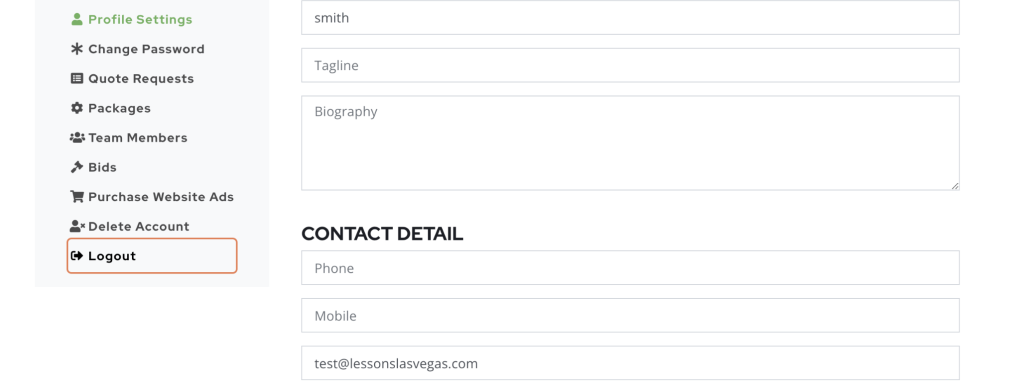MLLV Dashboard Overview
We have outlined each step below along with a video for you visual peeps 🙂
Step By Step
Step 1 – Click the “Login” Button
You’ll find the button for logging in at the top right corner.
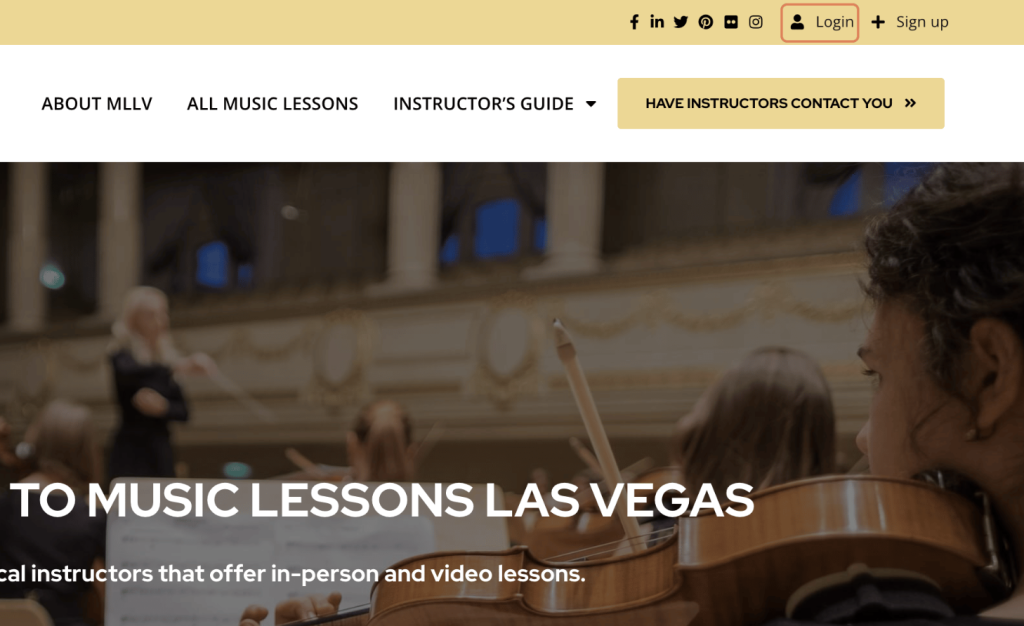
Step 2 – Enter you login credentials and click “login”.
- Your username and password are the ones you entered in the signup process.
If you entered everything correctly you will be logged in into your dashboard!
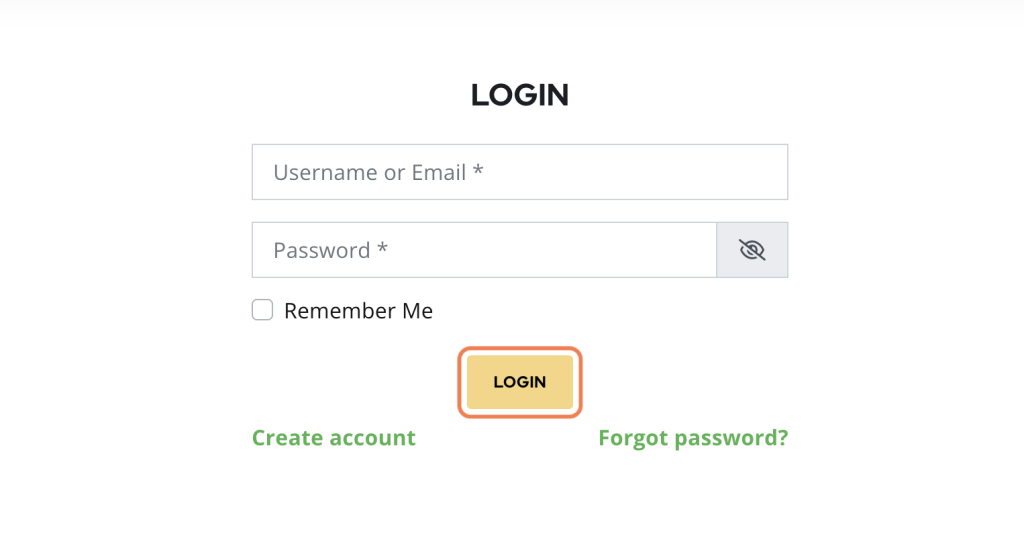
Step 3 – Logging Out
Once inside your dashboard when you are ready to sign out, simply click the “Log out” button your left side panel.