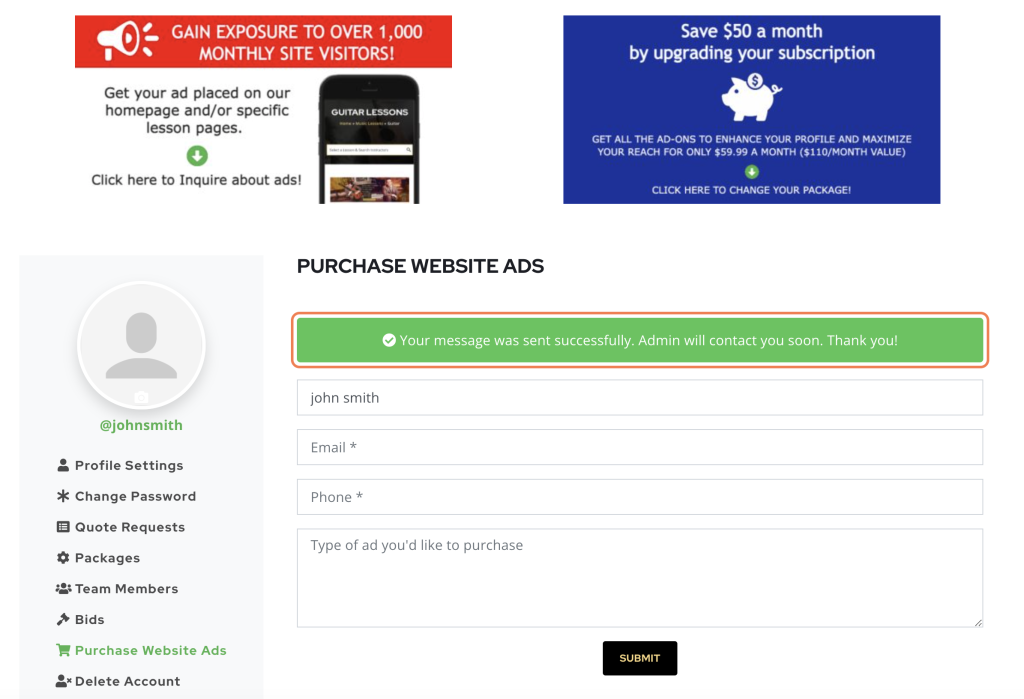How To Request An Ad Placement
We have outlined each step below along with a video for the visual peeps 🙂
Step By Step
Step 1 – Click on “Purchase Website Ads” Button from your dashboard’s left panel.
You can also click on the ad in your dashboard and it will take you to the submission page.
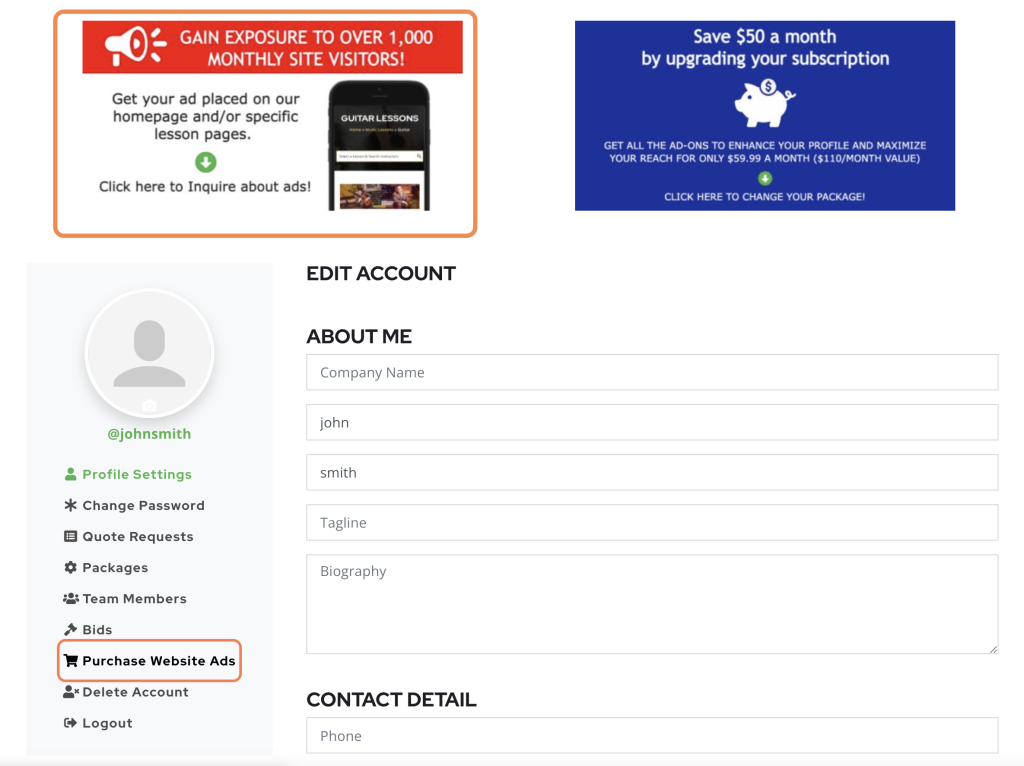
Step 2 – Enter your ad placement details and hit the “submit” button.
Ad placements can be requested for the homepage or for any instrument page. To learn more about ad placements and their benefits click here.
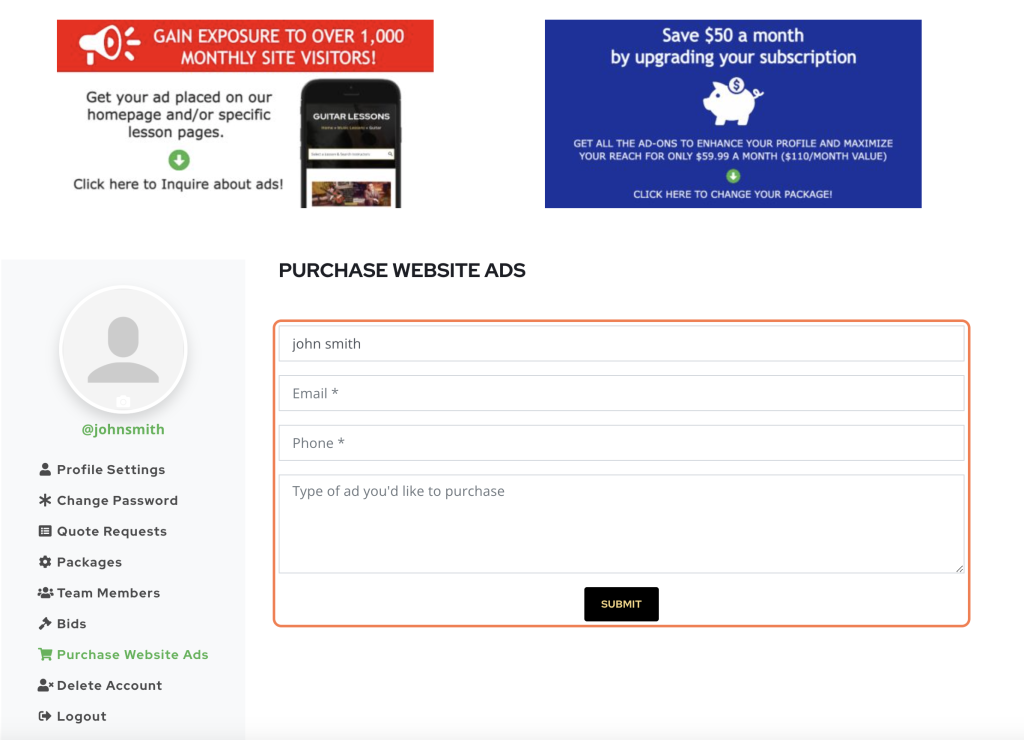
Step 3 – Confirmation
Once all ad details are entered you’ll receive a success message and the admin will reach out regarding your ad request.