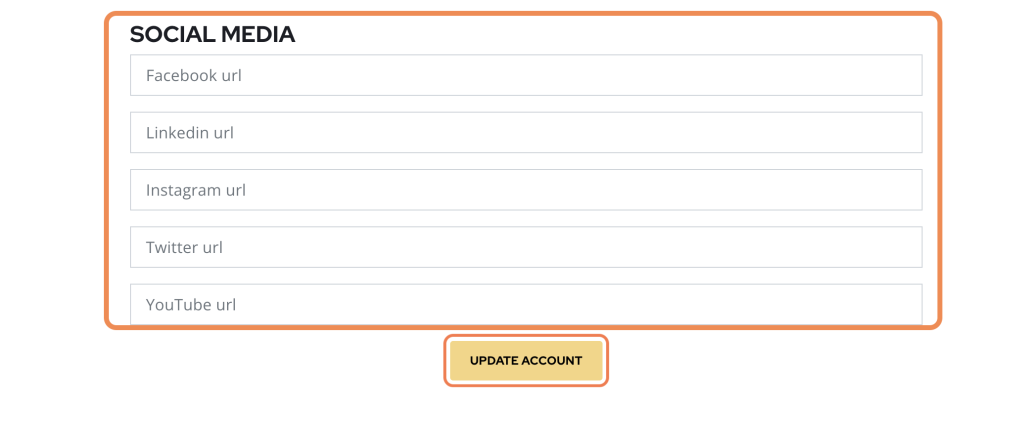How To Set Up My Profile
Setting up your profile with MLLV is easier than it might seem. We have outlined each step below along with tips on must dos and a video for the visual peeps 🙂
Step By Step
Step 1 – Complete the About Me section
Tip – If you don’t have a company name or work for a company simply use your full name for the company field. The least amount of blank fields the better.
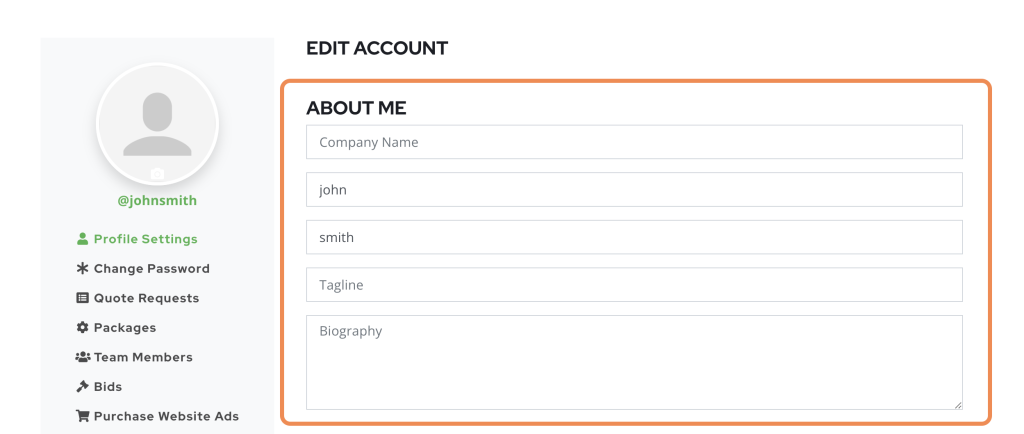
Step 2 – Complete Contact Details
All website visitors will be able to see your contact details so be sure to enter contact info you’re comfortable sharing publicly. These contact details will also be used to sen and receive inquiries and quote request.

Step 3 – Enter An Address
If you offer lessons at a specific location be sure to enter your address here. This will help when students request directions, want to search you on maps, etc.
Be sure to also choose your service location. This lets students know whether you offer online lessons, in-person at students location or in-person at your location.
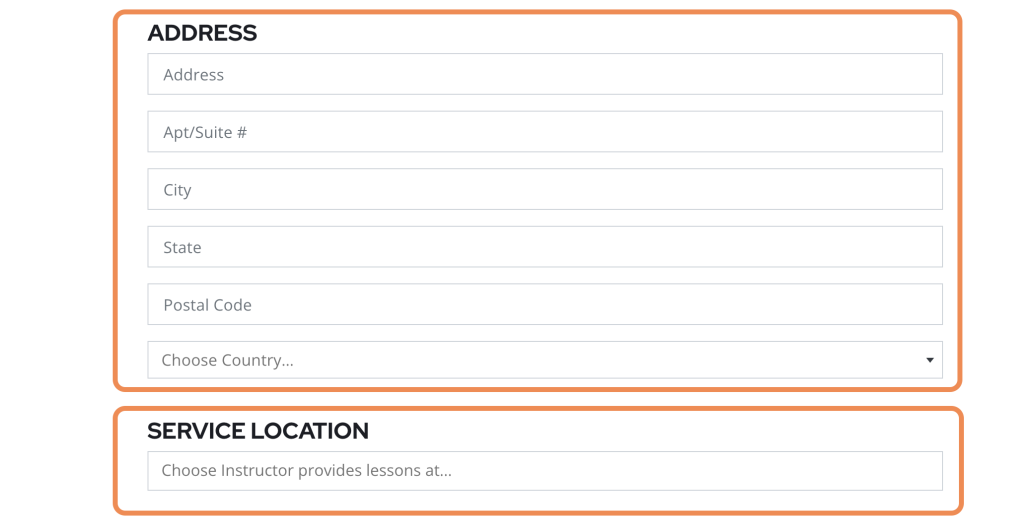
Step 4 – Add Your Categories
If you have a Professional Package or multiple category add-on, select all the instruments you provide lessons for.
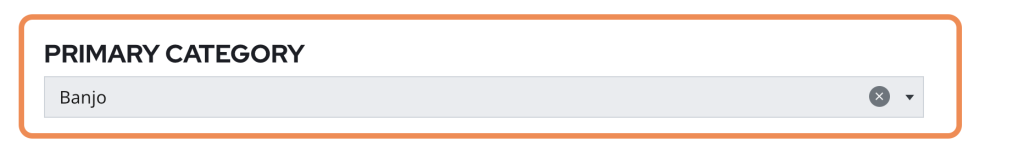
Step 5 – Enter all social media platforms you are listed on. Finally click “update account” to save all changes.